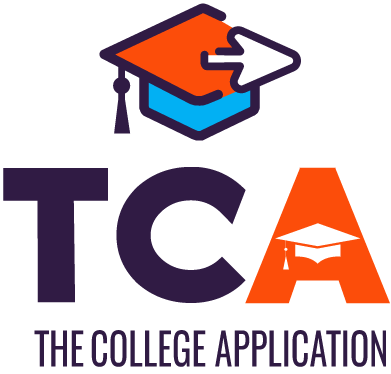The best graphing calculators for college students depend on your needs, including your major. An ideal graphing calculator can stay with you for a lifetime, but what’s available on the market that’s worth buying now?

TI-Nspire CX II CAS Graphing Calculator

HP Prime G2 Graphing Calculator

Casio fx-9750GIII Graphing Calculator
If you understand what the market has, then you can make a decision that fits your lifestyle. Just don’t arrive at your required classes without the right tools. This overview will help you find an ideal choice.
Wait, What Is a Graphing Calculator?
Taking mathematical data and converting it into graphs is a powerful way of interpreting data. These calculators do this with easy functions and built-in design features.
You’ll not only need one to pass your classes, but they’re a must in statistical, engineering, and calculus careers.
Yes, you can rely on a graphing calculator to do simple equations. Addition, subtraction, multiplication, and division, however, are just the basics. You can even equate parabolas, which calculate trajectory and the path of a moving object.
Imagine graphing that on a screen!
So, what are the common fields & scenarios that you will need a graphing calculator for?
• Algebra
Students will model their algebraic equations better with the help of a graphing calculator. Just keep in mind that many teachers feel that graphing calculators are too advanced for basic algebra. It’s not required. However, these devices can speed up your work in or out of school.
As for the specific model you want, algebra doesn’t call for anything too “high-tech.” You can, at times, stick with a typical scientific calculator. Such types of calculators are basic and, though offering a sizable screen, don’t enable graphing coordinates or advanced programming.
• Calculus
Most students get an introduction to graphing calculators within their first calculus class. You cannot afford to overlook this tool if your curriculum covers or is calculus. The two are so intertwined that your use of a graphing calculator will get tested during a scheduled exam.
Choosing the right calculator for calculus can only be done when you specifically use graphing capabilities. The calculator you buy will specifically state if it’s non-graphing or scientific. These two will not help in your calculus studies.
They will only make getting through class a bit harder.
• Geometry
Though not always necessary, graphing calculators enable you to plot out angles and their relative degrees in geometry. Trying to plot parametric or polar graphs by hand is daunting even for the best mathematicians. A good calculator shortcuts the equations and problems for you.
Graphing calculators are the most ideal for geometry since you’ll be creating geometric shapes and measuring them during each class. The best calculators for this field of study will have templated graphs and diagrams preinstalled for you.
All you do is pick an option from a menu.
• SAT, ACT, and AP Testing
Preparing for either the SAT, ACT or AP can be done by training on a graphing calculator. You will then need one to complete each of these exams. However, when taking these exams, your use of the graphing calculator is limited to the sections listed by the person giving the exam.
A common calculator won’t do, and you are not allowed to share calculators or ask any instructors for one. You must bring your own, and this is why it helps to know about what the market offers.
Making a smart purchase today will allow you to practice before these tests.
• Touchscreen and Color Displays
In the newest models, you’ll find graphic displays that make calculating more interactive than it’s ever been. These display options include touchscreen capabilities with colored monitors that display your graphs in 3D. Newer models include stylist pens to make itemizing easier.
With touchscreen capability, you’ll shortcut some of the commands you’ll need to give your calculator. Touching the screen will allow you to change modes and navigate your device. Along with color displays, 3D specs make your graphs come to life, giving you a better view of data.
A Review of the Best Graphing Calculators for College
The best graphing calculators here are chosen based on their data processing capabilities, reliability, and longevity.
What you should look for is fast computation, easy layouts, and good battery life. What’s on this list consists of devices that work well whether in engineering, statistics, or calculus.
This list is arranged from the least expensive to the most expensive (prices may change by the time you read). However, for the simple purpose of getting through college or passing key exams, each of these devices will do the job.
The top three brands across the globe are Hewlett-Packard, Texas Instruments, and Casio.
6. The Casio fx-9750GIII Graphing Calculator

Ideal for: Engineers
The Casio fx-9750GIII is a compact device with a backlit screen that you can read at all hours of the day. Based on the commands you give, it will allow racket, fraction, and reciprocal calculations to boot. The fx-9750GIII is useful for calculating time, degrees, and percentages.
Unlike most options on this list, the Casio comes in a variety of colors, and this makes them personal and fun to own. You aren’t likely to confuse yours with someone else’s or vice versa. From white to black, you can even find yours in sakura pink, which is a limited edition for now.
You’ll find a flexible toggle control on the face, and with it, you can manage menu settings, highlight specific integers or scroll through the entire calculator.
Pros and Cons
The pros and cons of the fx-9750GIII are both in its simplicity. Students who need something more complex should certainly look elsewhere. This Casio has a monitor that’s only 2.75 inches on its diagonal face. This is still a functional size, but it might leave a lot to be desired for.
However, with its USB port, the projects you’re working on can be saved to a desk or laptop computer. Regardless of its simplicity, students can still achieve vector arithmetic along with probability distribution. Spreadsheets and graph plotting are basic features you have.
Its compact size makes it ideal as that one calculator you can take with you anywhere. You might forget that it’s around, so be sure to place it where it’s remembered and protected.
5. The Texas Instruments TI-89 Titanium CAS Graphing Calculator
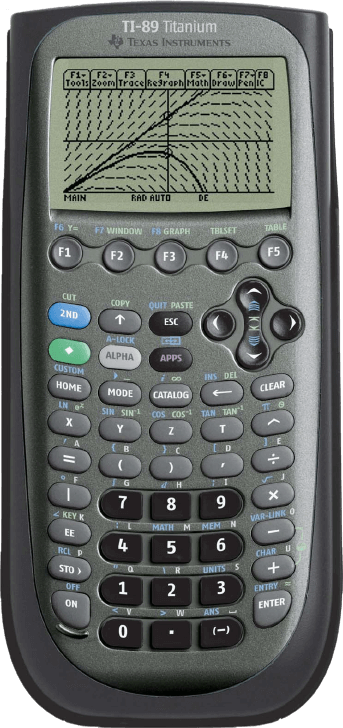
Ideal for: Statistics
The TI-89 Titanium CAS is a versatile calculator with graphing and programmable features. It uses 3D modeling and has been considered the most appropriate graphing device for AP testing. That is, of course, considering its price, and if testing is all you’re looking for right now.
Among those manufactured by Texas Instruments, the TI-89 is among the least expensive while still giving you the option of CAS. This, which appears in its name, stands for Computer Algebra System (CAS).
Also, this model lives up to the brand’s engineering standards.
The CAS feature enables you to work by altering symbols instead of inputting individual integers or steps. There are even pre-installed apps stored on it, so all of your work gets simplified.
Pros and Cons
You’re on the right track with the TI-89 Titanium if you’re pursuing studies in statistics or engineering. One of the best features is its editing tool, which allows you to make quick changes to your equations. This is without having to entirely rewrite your inputs or equations.
On the downside, this model might be a bit too thick for your hands. Its keypad is not as ergonomically designed as other models made by this manufacturer. Though displayed in 3D, what renders on the TI-89 are classic, digital blocks that do not show in full color.
It will do basic and advanced calculations, but the visuals leave a few things to be desired.
4. The Casio PRIZM FX-CG50 Graphing Calculator
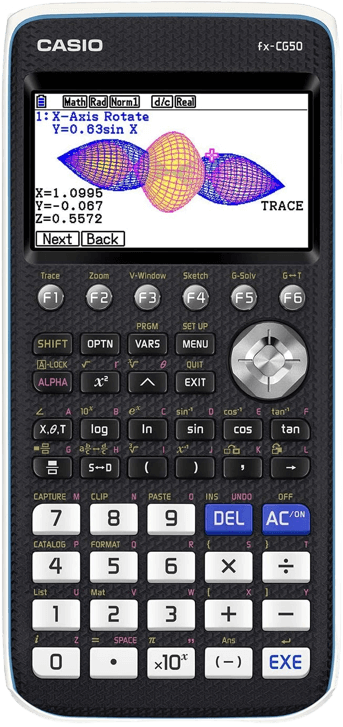
Ideal for: Calculus
Here is where you find a graphing calculator that meets all of the expectations of modern society. The Casio PRIZM FX-CG50 is extremely compact, considering its abilities. You might go as far as to say it looks pretty cool. It is functional, slim, and sleek.
Since it uses an icon menu, selecting your settings or modes isn’t hard to do. Both 3D and color rendering give you lifelike applications of the graphs you’ll produce. Regarding its internal database, the graph types listed include line, cylinder, sphere, and plane.
These can even be selected based on predesigned templates, so your overall inputting is less.
Pros and Cons
The PRIZM is among the few options that are approved for all ACT, PSAT, AP, and SAT testing. There’s even an exam mode for when you’re taking one of these tests. The combination-graphs feature is handy and allows you to find correlations between more than one graph at a time.
However, while it’s compact, it has no additional protection and is truly lightweight. It’s battery-powered, but the battery cover could get lost or damaged if you’re not careful. The two-tone design, though cool, could be fragile.
3. The Texas Instruments TI-84 Plus CE Graphing Calculator
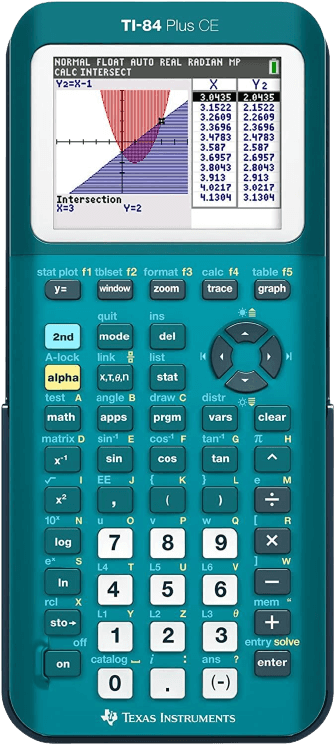
Ideal for: Engineers
When you think about the TI-84 Plus CE, consider its use of lightweight materials that are durable for all types of student lifestyles. Your color options include all black or a flashy, yet humble copper with a reflective finish. All options cost the same, so don’t hesitate to choose what fits you.
The rechargeable battery pack of the TI-84 is good for long hours and for students who’re traveling. This is a calculator for the visual learner or anyone who prefers simple controls based on what they see. Color and 3D modeling are features that just scratch the surface.
You can connect to the internet and still save your projects on a separate laptop. Those projects, when being calculated live, can render on your computer’s monitor. This feature is great for your class projects or when you just prefer to work with larger texts or bigger displays.
Pros and Cons
The TI-84’s keypad is easy to control. Its raised buttons ensure that you don’t make mistakes and that your commands are received immediately. The model qualifies for use during all of your entry exams and can even be configured for IB Diploma Program testing.
If you’re a coder, then consider the Python edition, which enables programming via the actual calculator. These functions are easy to use whether you’re an advanced coder or starting out. Its features, however, are generally advanced.
This TI-84’s software is so advanced that it has become ideal for teachers, but that shouldn’t dissuade you. Performing better than your instructor is a plus, and there’s nothing stopping you from being that competitive…lol! Just be sure to learn the software and how it powers via its USB.
2. The HP Prime G2 Graphing Calculator
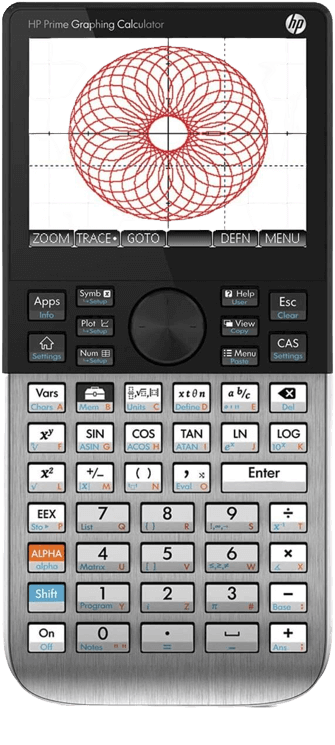
Ideal for: Engineers
Being the only Hewlett-Packard graphing calculator listed here, the HP Prime G2 operates as a touchscreen device with internet connectivity. Using its USB input allows you to project, thus enlarge, your calculations directly onto a computer monitor.
Choose the settings or functions you want by picking the specific app you prefer to work on within the calculator. If you’d rather use its center toggle, then enjoy seeing the results in 3D color. This device is so advanced that you’ll find periodic updates for better features and capabilities.
It comes with 256MB mDDR in active memory that can handle a reasonable amount of activity. Don’t hesitate to test your own limits with complex equations and endless integers. Whatever you input into it, it will not delay this device nor cause it to stall.
Pros and Cons
For an all-in-one package, there are few other graphing calculators that compare with the HP Prime G2. As for computation, HP is a reliable brand and using this device with a desk or laptop only expands your potential. And of course, the ability to work online is a major plus!
The Prime’s lithium-ion battery makes the entire device rechargeable but without it ever becoming overcharged. Its power-off memory protection saves your data even if that battery powers down. No need to panic to power it back on.
Just keep in mind that a number of features, like the “Exam Mode,” can only be activated by downloading additional software. If you want something simple, this one might not be it.
1. The TI-Nspire CX II CAS Graphing Calculator
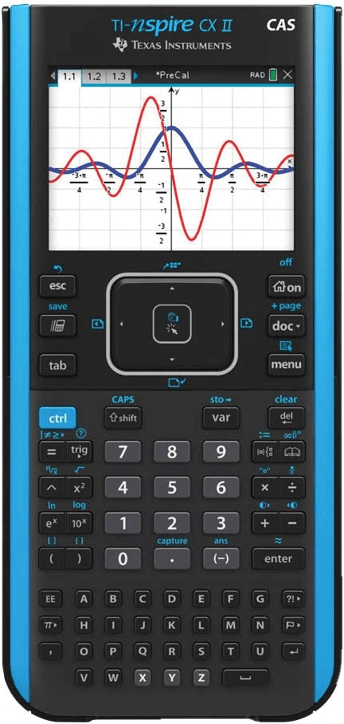
Ideal for: Calculus
The TI-Nspire is a group of calculators that can be bought with or without a computer algebra system (CAS). You decide, but regardless of your choice, this model has programming capabilities for the new-age student. It’s good for college and for use during an active career.
This model comes with a software package that makes it compatible with your desktop via a USB connection. The TI-Nspire uses animated graphing, which shows you how points are plotted via a live, moving display. This animated feature brings your graphs and plots to life.
It is approved for all entry exams and uses 3D rendering in color display. It can be bought with or without a cover. But given its cost & value, we suggest you consider getting a carrying case for protection.
Pros and Cons
What’s really intriguing about the TI-Nspire CX II CAS are the connections you have available. Taking screen captures from a laptop enables you to collect data for a presentation.
When choosing either notes, graphs, or geometry settings, you only need to touch these specific apps from the menu screen. This graphical calculator is best if you’re making a true investment for long-term use, but for a temporary item that you won’t use often, you might want to reconsider buying it.
The eight individual apps installed on it are advanced and should be bought only when you can put them to good use. This calls for you to study its capabilities more to see if it’s a good fit.
Be Sure to Ask These Before Your Final Decision
Take your time before making a final decision.
There are a few things you should take into account before investing up to $150 on a calculator. If you’re only looking for a device to use during an exam, think a little further. It might not seem clear now, but every college student will need graphing calculators later on—at some point.
Consider the following before making a decision:
Are You Entering College or High School?
Though many of the calculators above are suitable for high school education, the advanced features they have should be considered by college students. If you’re not taking any entry exams, then ask a teacher about something you can use temporarily.
Purchasing a graphing calculator shouldn’t be approached in the same manner as a scientific one. Basic calculators don’t even last long and shouldn’t be expected to. However, a durable graphing model will last a lifetime, so consider how long you’ll need to keep it.
What’s the Class or Major?
Some majors and studies can’t be pursued unless you have a graphing calculator. Even if you’re pursuing a career in computer programming, your college studies do require a graphing calculator. For those studying trigonometry and calculus, a graphing calculator is also inevitable.
Even students in the field of finance will need these devices when they’re covering statistics. Engineering majors also rely heavily on statistics, mathematical modeling, and programming. All students preparing for college will need graphing calculators for their entrance exams.
What Can You Afford?
The prices listed above vary. How much you spend should be based on your needs and your budget. The top three brands offer a diverse selection, so you do have some flexibility. Just keep in mind that the more you pay, the better the specs.
This list was composed to give you a great bargain for the nice features you would get. We took into account all majors, fields of study, and various uses. This means that no matter which option you choose, it will enable you to get through classes as a college student.
Are You Thinking Long-Term?
Thinking long-term will also help you to decide on how much you should spend. You might not be able to spend a lot now. However, if you realize that you need to excel in your studies, then now is when you consider how. Put your money aside until you can afford the right equipment.
The TI-Nspire CX II is a durable device that, with the right care, is expected to last well beyond your college studies. Likewise, the HP Prime G2 is so versatile that you might find it near your computer at all times. These two options allow you to project your work on a portable monitor.
Do You Know the Differences Between SAS and Non-SAS Models?
You should know the differences between SAS and non-SAS Models when making your decision. A graphing calculator with SAS capability can produce statistical averages regarding any number of integers in your equations. This function creates means based on your inputs.
When you’re using a non-SAS device, however, you will still be able to graph points and create models. You just won’t be able to instantly produce averages regarding the data you’ve inputted. You can only produce such averages by calculating them individually and on your own.
A Decision You Can Live With Indefinitely
The best graphing calculators for college will ultimately be those that meet your needs. Once you make a decision, treat yours with care.
Keep in mind that each of the listed calculators is ideal for specific tasks and study fields. Specifically, engineering, statistics, and calculus are among the core fields these models work well within.
However, you aren’t limited and shouldn’t be once you learn how to properly graph.
Related Reading:
The Best Laptop for Medical School in 2023/24, According to Med Students (Easy Guide)
The 9 Best Physics Textbooks for College in 2023/2024 (Reviewed)
9 Best General Chemistry Textbooks for College Students